Share directly between your devices. No cloud, no signup.
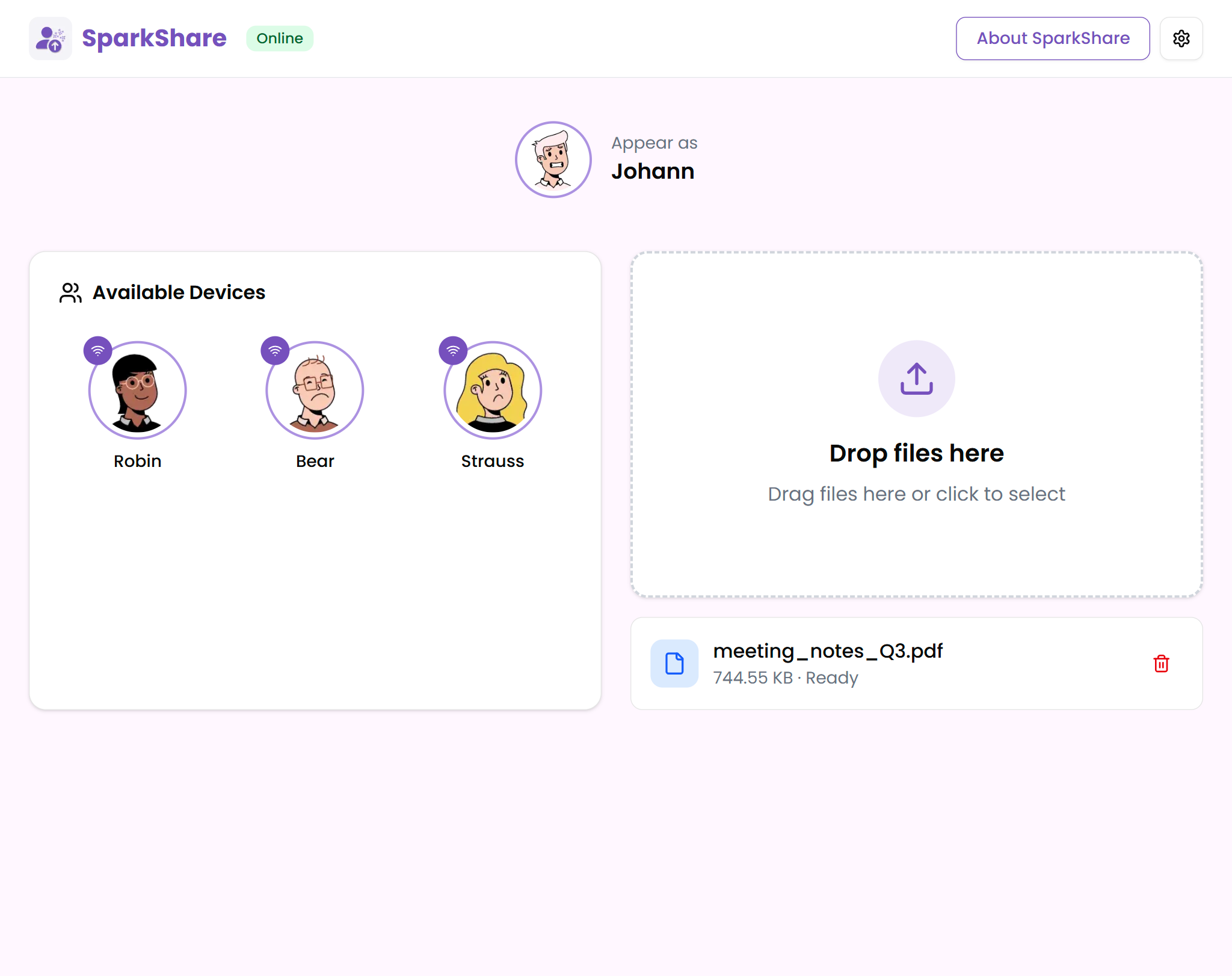
Share directly between your devices - no uploads, no registration, no waiting.
Problem
"Can you send me that 300-MB video - but please in the original quality?"
Answer
SparkShare transfers files directly between your devices with zero compression or size limits.
Problem
"Please don't put it in the cloud - it's for work."
Answer
SparkShare keeps the entire transfer between the devices, so nothing ever touches external servers.
Problem
"I don't want to hand over my phone number or email first."
Answer
SparkShare connects instantly in the same Wi‑Fi or nearby—no contacts, accounts, or logins required.
We need 12 testers to meet Google Play Store requirements for public release.
Google Play requires a testing phase before public release. Your participation helps us meet this requirement.
This is primarily a technical requirement - your participation is greatly appreciated but won't involve extensive testing activities.
By joining, you'll receive an invitation email when the test is ready. Once we reach 12 testers, we can proceed with our public launch.
SparkShare combines cutting-edge technology with intuitive design to make file sharing effortless.
Sharing files has never been easier. Just follow these simple steps:
Choose files from your device or paste directly from your clipboard.
Devices on the same network or nearby native devices are automatically recognized.
Tap on available users and send your files instantly to their device.
SparkShare combines the best features from the world's leading file sharing solutions into one seamless experience.
Instant peer-to-peer connections with no setup required. Just open the app and nearby devices appear automatically.
Effortless transfers with just a few taps. Send files to any device nearby with seamless integration into your workflow.
Works across all your devices regardless of brand or OS. Share between Android, iOS, and any web browser with ease.
Send files regardless of distance with remote sharing capabilities. Share with anyone, anywhere in the world.
No file size limitations
Strong end-to-end encryption
No account required
SparkShare offers innovative features that make file sharing easier than ever before.
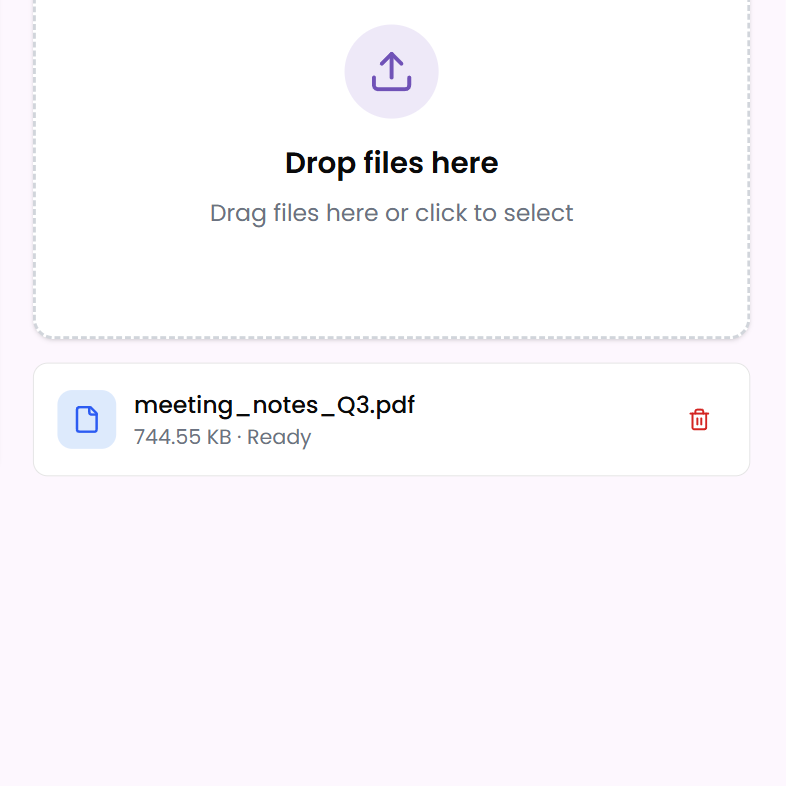
Share screenshots and copied content instantly without saving files first.
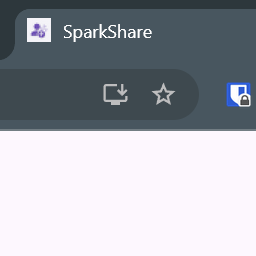
Install SparkShare directly from your browser on any device.
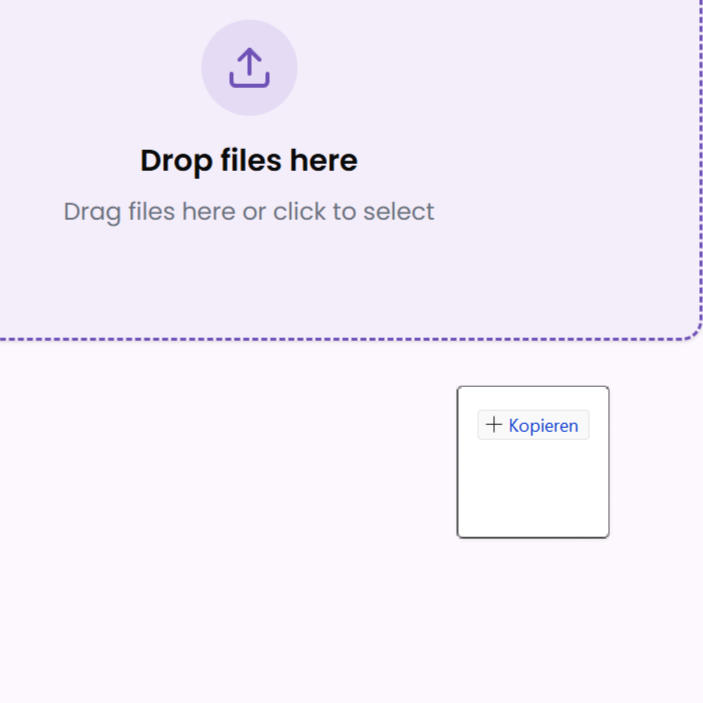
Simply drag files from your desktop directly into the browser.
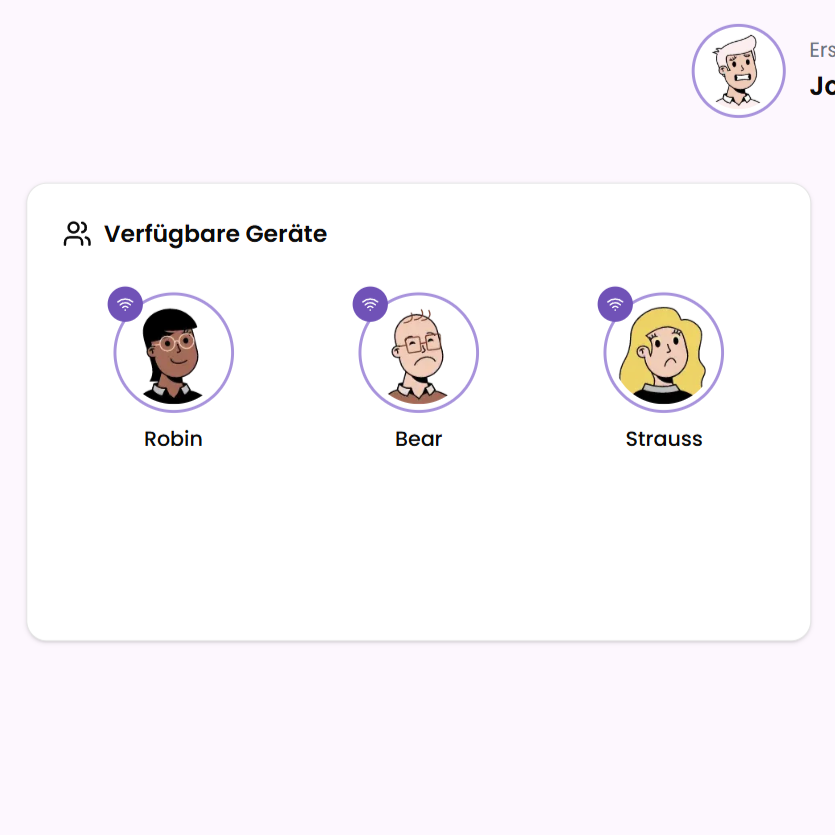
Send files to everyone in the room simultaneously.
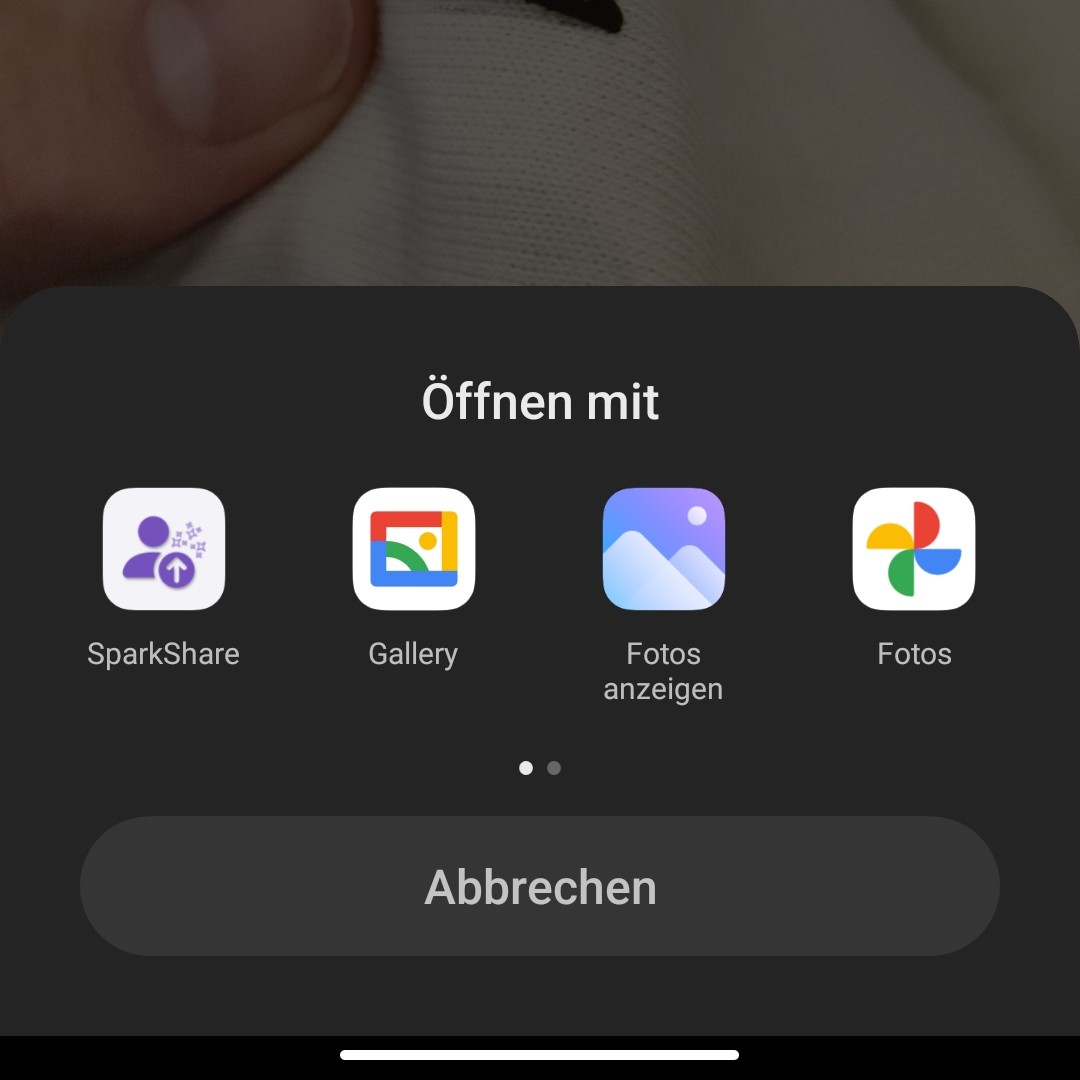
Seamlessly integrated with Android's share menu.
SparkShare works seamlessly across platforms, allowing you to share files between any combination of devices.
Available on Google Play
Coming soon (App Store)
All modern browsers
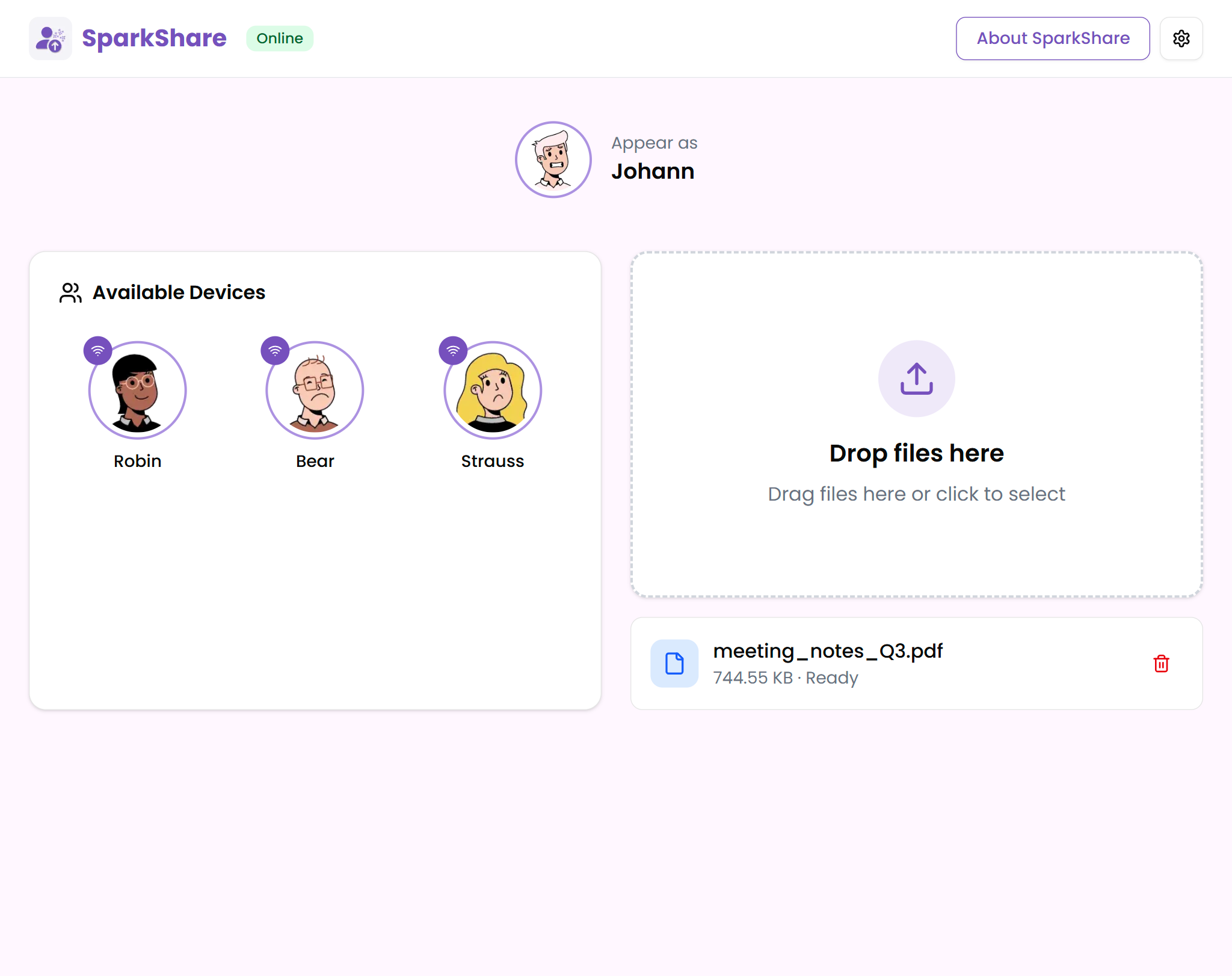
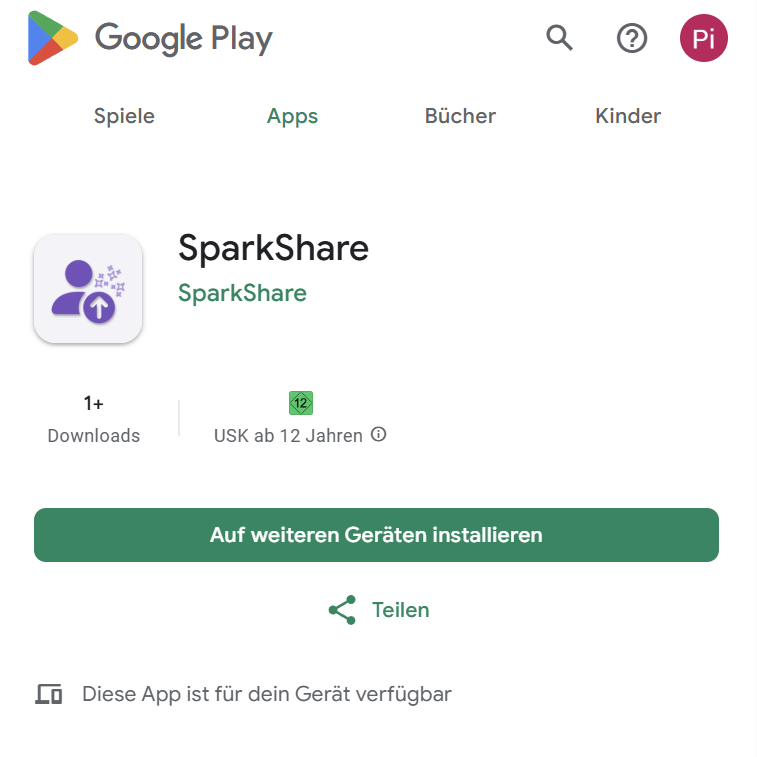
iOS App
Coming Soon
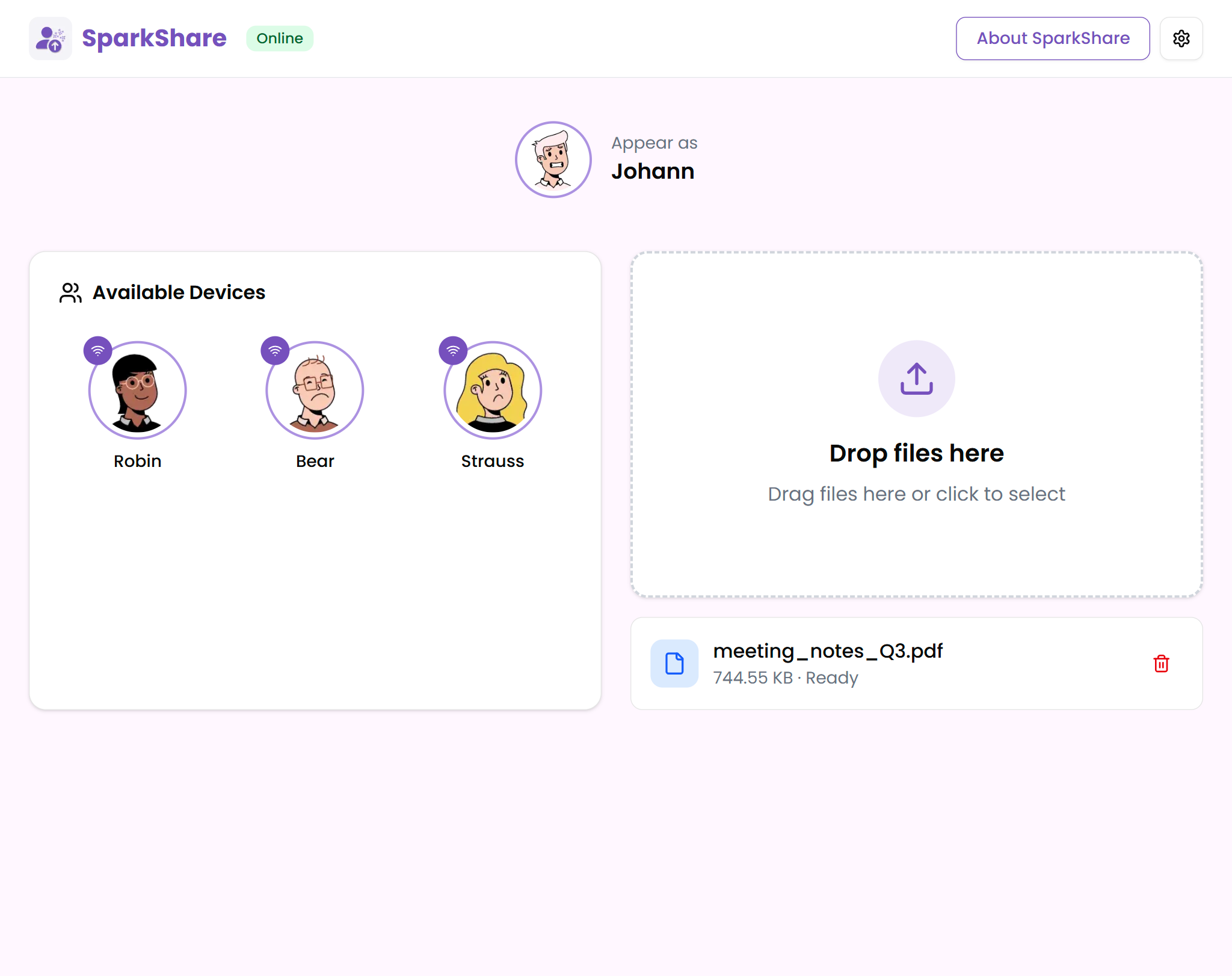
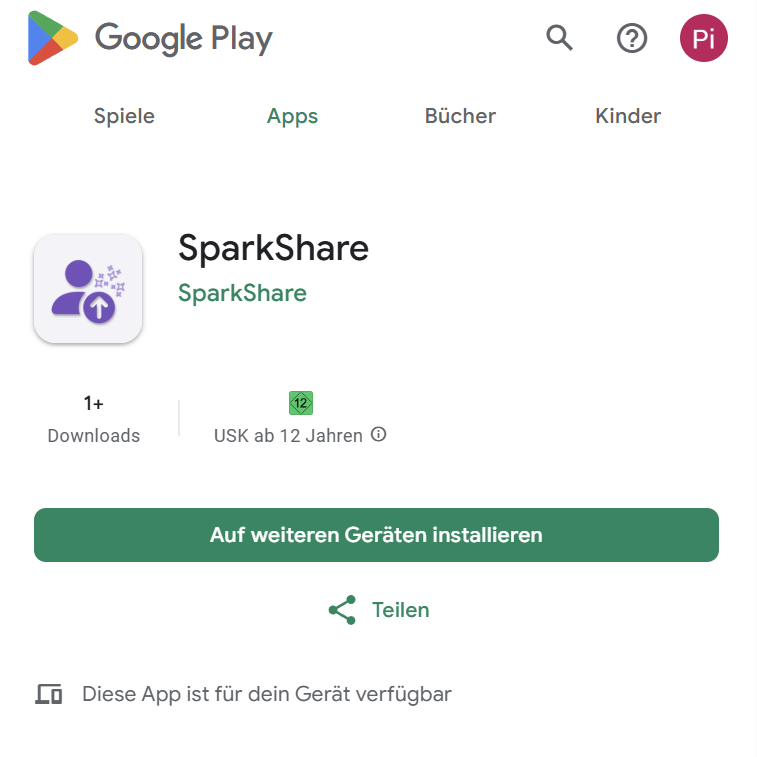
iOS App
Coming Soon
Start sharing files seamlessly across all your devices. Download SparkShare now and experience the difference.